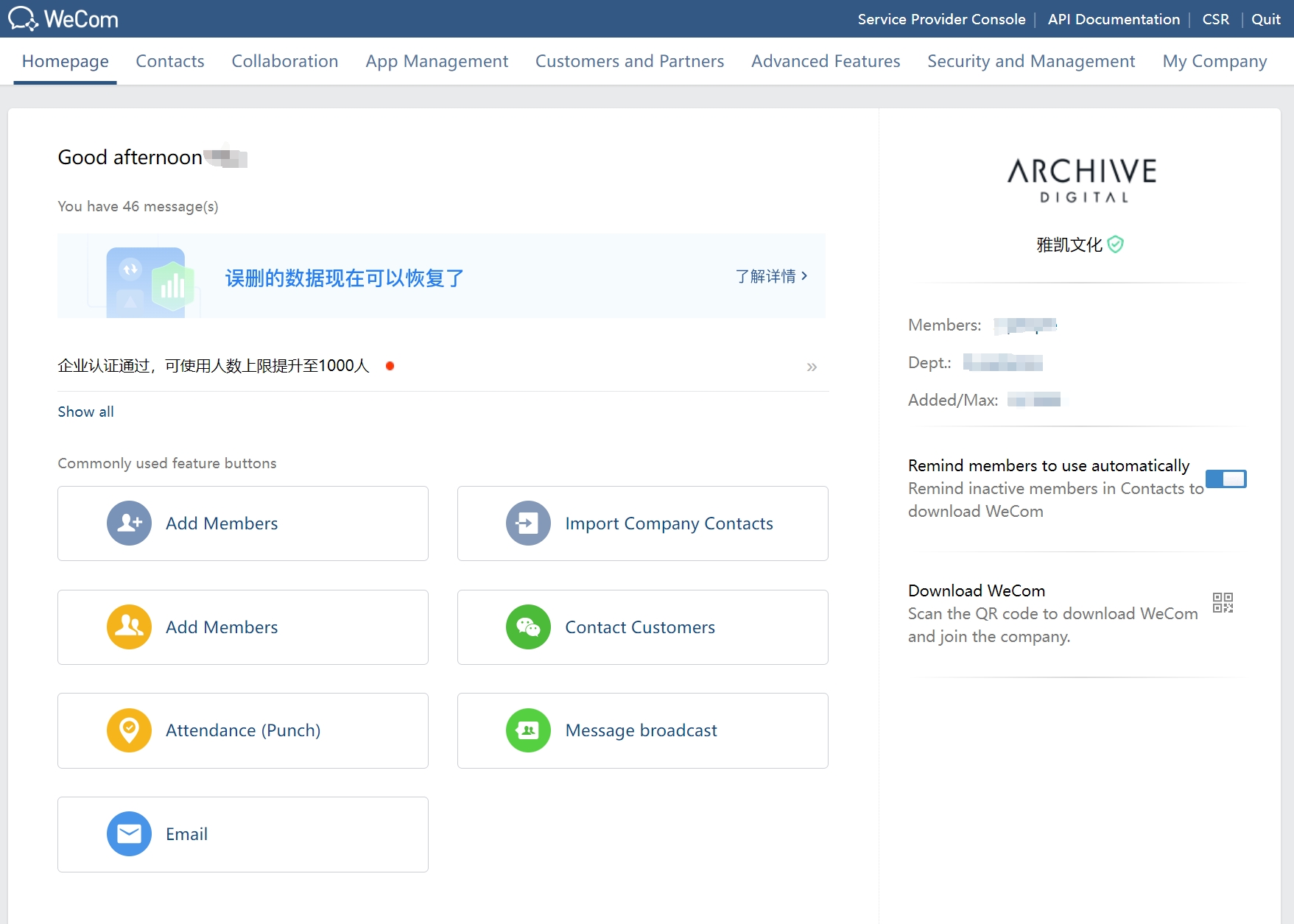What is the ADMIN PAGE look like?
Do you know what the homepage of the administrator management system looks like after WeCom certification? Specifically, what functions does it have?Here I'll give you a detailed explanation next. The administrator system of WeCom is only available on the PC end and requires administrator identity information to log in. It is primarily used to manage internal employees, external customer information, and application tools.
- Firstly, the enterprise certification information is clearly displayed on the right side of the page, including the enterprise logo, abbreviation, number of employees, invitation code, etc.
- Secondly, all system notifications, both unread and read, are displayed. Notifications marked with a red dot indicate unread status and can be clicked to view.
- The largest section is the quick access to commonly used WeCom functions, such as adding employees, importing company address books, checking attendance records, using email functions, and more.